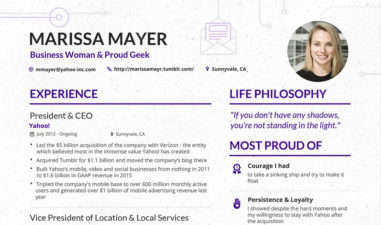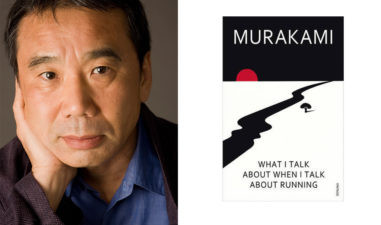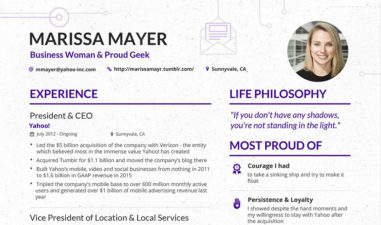According to some sources (Google included), as much as 70% of a site’s traffic is the result of search. And key to search – the clue is in the name – is the keyword: those vital phrases that tell search engines what a page contains. Although the nature of search is changing with more sophisticated means, keywords remain important and getting them right may mean the difference between success and failure.
What do keywords do?
Keywords tell search engines what your site contains. Crucially, search engines no longer rely purely on keywords when deciding how relevant your site is to a particular search query. That’s the job of good content – but keywords still matter. Google’s Hummingbird search algorithm, for instance, is sensitive to how often a site is updated and even the quality of the updates as it is the handful of terms that briefly describe it.
To the uninitiated, keyword research might sound like a mysterious art: how to tell a machine that you exist and that you produce compelling content. But their power far surpasses the function of indexing: keywords are used to reveal information about audiences, guide content strategy and even help you make money. Luckily, researching them involves a few simple steps and some welcome, free, resources you can find on the web.
Übersuggest
Übersuggest is an online service that lets you use information pooled from Google to generate additional suggestions for keywords. Type in Nike, for instance, and you’re likely to see that popular, related searched include ‘trainers’, ‘Air’ and ‘swoosh’.
WordStream
The Key Word finder from WordStream is great at telling you related searches to whatever you query, plus their relative popularity among search engines. Additional, admittedly paid-for options, include exact figures on Google Search Volumes and ‘competition’ – the number of sites that Google lists as using any given keyword.
SEO Spider
From Screaming Frog comes a free programme – beguilingly called a ‘spider’ – which you can download for Apple, Windows or Ubuntu operating systems. The tool lets you key in a website address (yours, or the competition’s) and browse which keywords are being used per individual page.
Visit Content Cloud to sign up as a creator, or commission the content your business needs